Contributing to Documentation
The documentation for Pywr V2 is located in the pywr-next repository, here in the
pywr-book subfolder.
The documentation is written using 'markdown', a format which enables easy formatting for the web.
This website can help get started: www.markdownguide.org
To contribute documentation for Pywr V2, we recommend following the steps below to ensure we can review and integrate any changes as easily as possible.
Steps to create documentation
- Fork the pywr-next repository
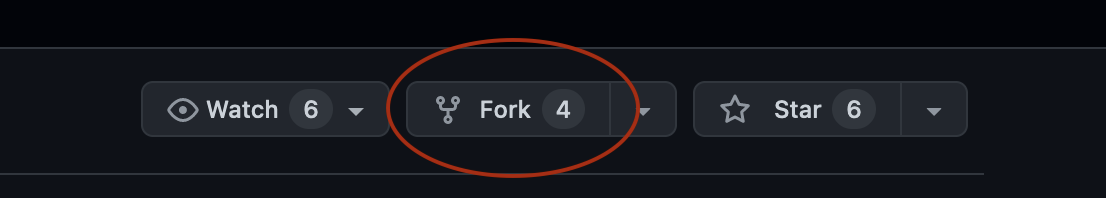
- Clone the fork
git clone https://github.com/MYUSER/pywr-next
- Create a branch
git checkout -b my-awesome-docs
- Open the book documentation in your favourite editor
vi pywr-next/pywr-book/introduction.md
Which should look something like this:
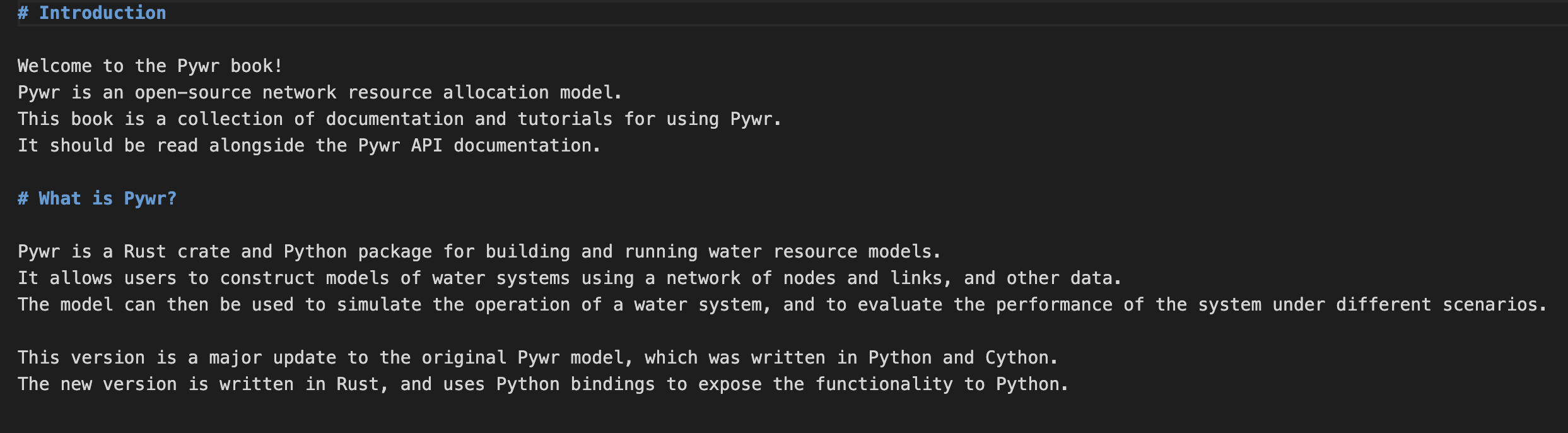
- Having modified the documentation, add and commit the changes using the commit format
git add introduction.md"
git commit -m "docs: Add an example documentation"
- Create a pull request from your branch
-
In your fork, click on the 'Pull Requests' tab
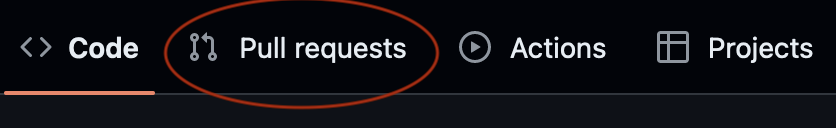
-
Click on 'New Pull Request'
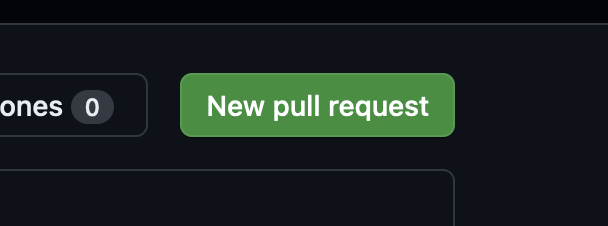
-
Choose your branch from the drop-down on the right-hand-side
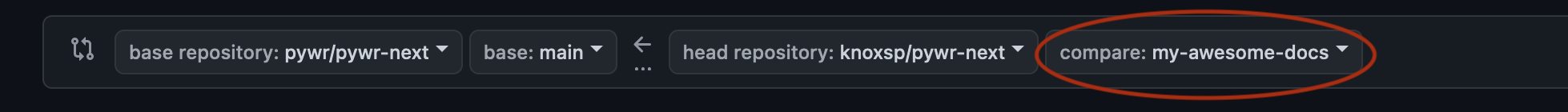
-
Click 'Create Pull Request' when the button appears
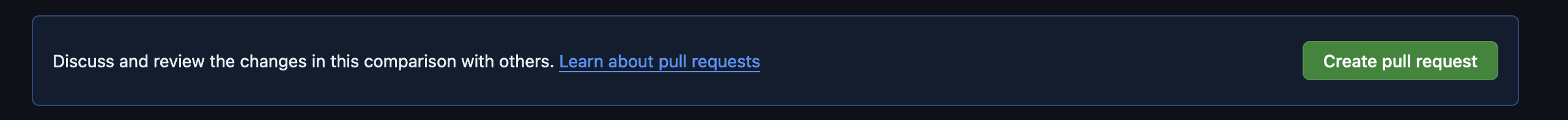
-
Add a note if you want, and click 'Create Pull Request'
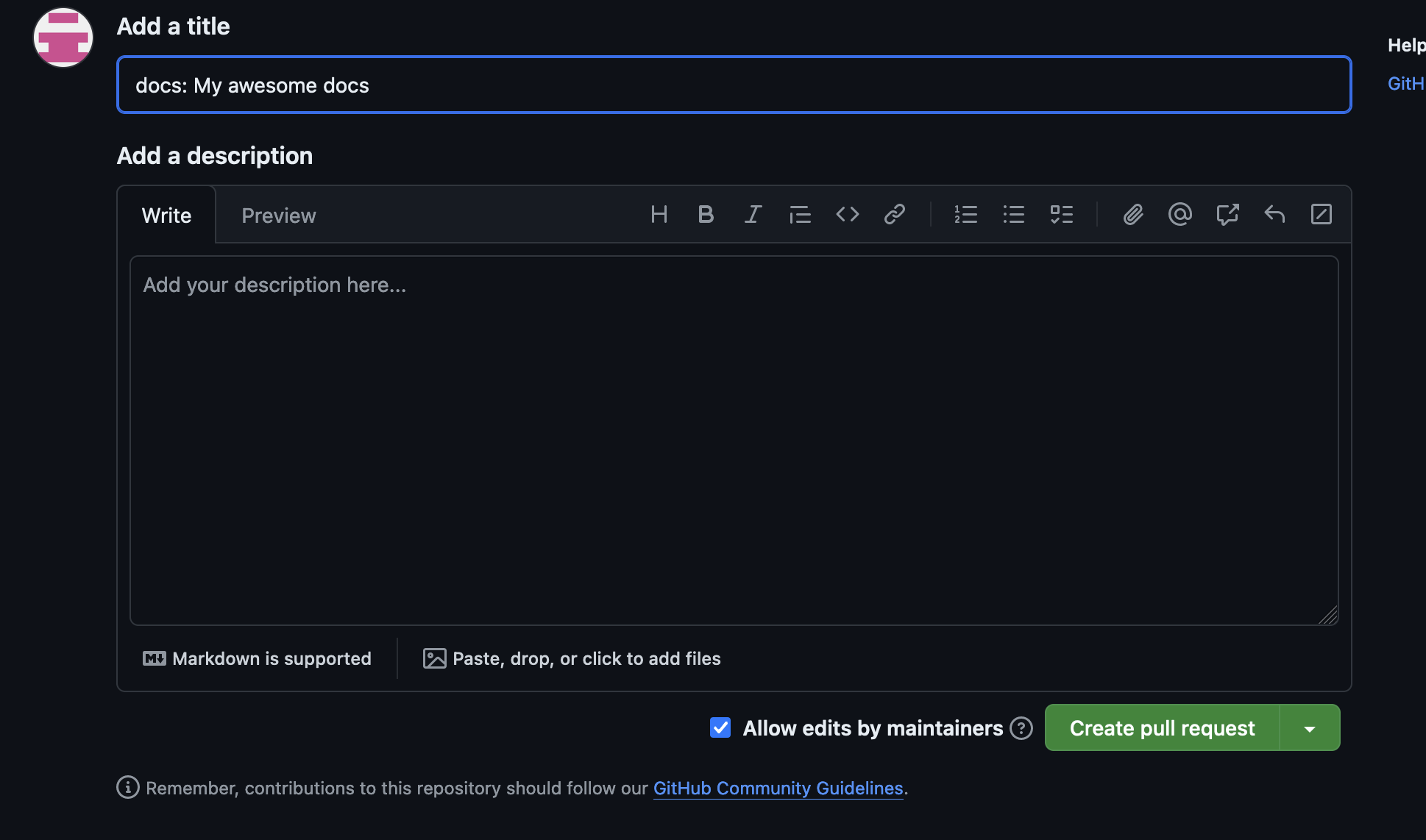
-